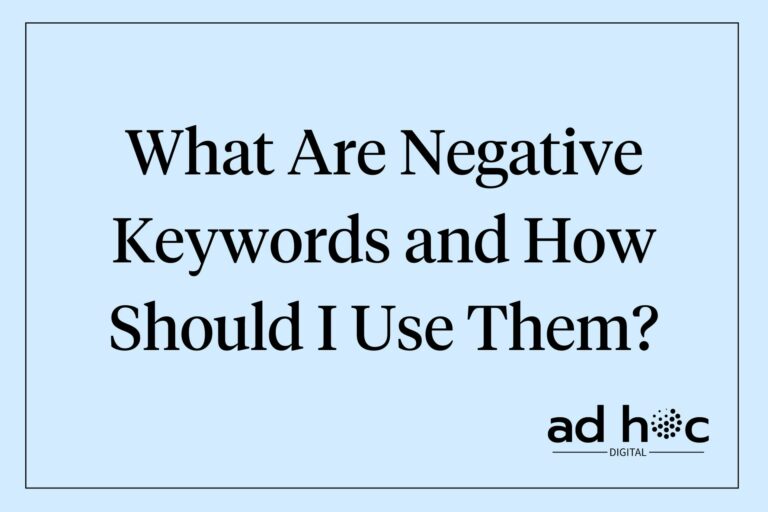What Are Ad Extensions and How Can They Benefit My Law Firm’s Ads?
Ad extensions are a powerful feature in Google Ads that can enhance the performance of your law firm’s advertising campaigns. By providing additional information and more ways for users to interact with your ads, ad extensions can significantly improve your click-through rate (CTR), user experience, and overall return on investment (ROI). This detailed guide will explain what ad extensions are, the various types available, their benefits, and how to implement and optimize them for your law firm.
For essential tips on creating impactful campaigns, explore our article on effective Google Ads campaigns for lawyers.
Understanding Ad Extensions
Definition of Ad Extensions
Ad extensions are optional features in Google Ads that allow you to add extra information to your text ads. This additional information can make your ads more engaging and provide users with more reasons to click on them.
Types of Ad Extensions
There are several types of ad extensions available in Google Ads, each serving a unique purpose and providing different benefits. Let’s explore each type in detail.
For more foundational knowledge on setting up your Google Ads, visit getting started with Google Ads for lawyers.
Types of Ad Extensions
Sitelink Extensions
Sitelink extensions allow you to add additional links to specific pages on your website within your ad. This can help direct users to the most relevant pages, such as practice areas, contact pages, or blog posts.
Call Extensions
Call extensions add your phone number to your ad, making it easy for users to call your law firm directly from the search results. This is particularly useful for mobile users who prefer to contact businesses via phone.
Location Extensions
Location extensions display your business address, phone number, and a map marker. This can help users find your physical location and is especially beneficial for firms looking to attract local clients.
Callout Extensions
Callout extensions highlight unique selling points or special offers in your ad text. These short snippets can draw attention to what sets your firm apart, such as “Free Consultation” or “Available 24/7”.
Structured Snippet Extensions
Structured snippet extensions provide additional information about your services in a structured format. For example, you can list specific practice areas like “Family Law, Personal Injury, Criminal Defense”.
Message Extensions
Message extensions allow users to send you a text message directly from your ad. This can be a convenient option for users who prefer texting over calling or emailing.
Price Extensions
Price extensions display your service prices directly in the ad. This can help set user expectations and attract clients looking for transparent pricing.
App Extensions
App extensions provide a link to download your mobile app, if applicable. This can drive app installations and provide another way for users to interact with your firm.
Promotion Extensions
Promotion extensions highlight special offers or promotions. This can attract users looking for deals and encourage them to choose your firm over competitors.
For more on creating effective ad campaigns, visit effective Google Ads campaigns for lawyers.
Benefits of Using Ad Extensions
Increased Visibility
Ad extensions make your ads more prominent on the search results page by adding additional lines of information. This increased visibility can help your ads stand out from competitors.
Improved Click-Through Rate (CTR)
By providing more relevant information and options for users, ad extensions can improve your ad’s CTR. Users are more likely to click on ads that offer multiple ways to engage and meet their needs.
Enhanced User Experience
Ad extensions provide users with more information upfront, helping them make informed decisions. This can lead to a better user experience and higher satisfaction with your ads.
Higher Quality Score
Google considers ad extensions when calculating your Quality Score, a metric that affects your ad rank and cost per click (CPC). Using ad extensions can improve your Quality Score, leading to better ad positions and lower costs.
Better ROI
By enhancing your ads and making them more relevant to users, ad extensions can help you achieve better results from your ad spend. This can lead to a higher ROI for your Google Ads campaigns.
For more on improving your ad performance, visit improving Google Ads CTR for law firms.
Implementing Ad Extensions
Setting Up Ad Extensions
Adding ad extensions to your Google Ads is straightforward. Here’s a step-by-step guide:
- Go to your Google Ads account.
- Select the campaign or ad group you want to add extensions to.
- Click on the “Ads & extensions” tab.
- Click the blue plus button to add a new extension.
- Choose the type of extension you want to add and fill in the required information.
- Save your extension.
Best Practices for Ad Extensions
- Relevance: Ensure that the extensions you use are relevant to your ads and provide valuable information to users.
- Consistency: Maintain a consistent message across your ad copy and extensions to avoid confusion.
- Testing: Regularly test different extensions to see which combinations work best for your ads.
- Customization: Tailor extensions to fit the specific needs and characteristics of your law firm.
Customizing Extensions for Your Law Firm
Each law firm is unique, so it’s important to customize ad extensions to reflect your specific services, locations, and client needs. For example, a family law firm might use sitelink extensions to highlight pages about divorce and child custody, while a personal injury firm could use callout extensions to emphasize “No Win, No Fee”.
For more tips on optimizing your ad setup, visit best practices for Google Ads landing pages for lawyers.
Measuring the Impact of Ad Extensions
Key Metrics to Track
- Click-Through Rate (CTR): Measure the increase in CTR after adding extensions.
- Conversion Rate: Track how extensions impact your conversion rate.
- Quality Score: Monitor any changes in your Quality Score.
- Cost Per Click (CPC): Observe any changes in your CPC as a result of using extensions.
Using Google Ads Reports
Google Ads provides detailed reports on the performance of your ad extensions. Use these reports to analyze which extensions are driving the most engagement and conversions.
Adjusting Strategy Based on Data
Regularly review the performance data of your ad extensions and adjust your strategy accordingly. If certain extensions are not performing well, consider testing new ones or optimizing the existing ones.
For more on tracking and optimizing performance, visit tracking Google Ads performance for lawyers.
Conclusion
Ad extensions are a valuable tool in your Google Ads arsenal, offering numerous benefits such as increased visibility, improved CTR, enhanced user experience, higher Quality Scores, and better ROI. By understanding the different types of ad extensions, implementing them effectively, and continuously optimizing based on performance data, your law firm can significantly improve its advertising results.
Additional Resources
- Getting started with Google Ads for lawyers
- Effective Google Ads campaigns for lawyers
- Improving Google Ads CTR for law firms
- Best practices for Google Ads landing pages for lawyers
- Tracking Google Ads performance for lawyers
- Google Ads for client acquisition law firms
Like what you read? Sign up for our newsletter to receive weekly valuable content. To learn more about our services, fill out the form at the bottom of this page, and we’ll get back to you soon.