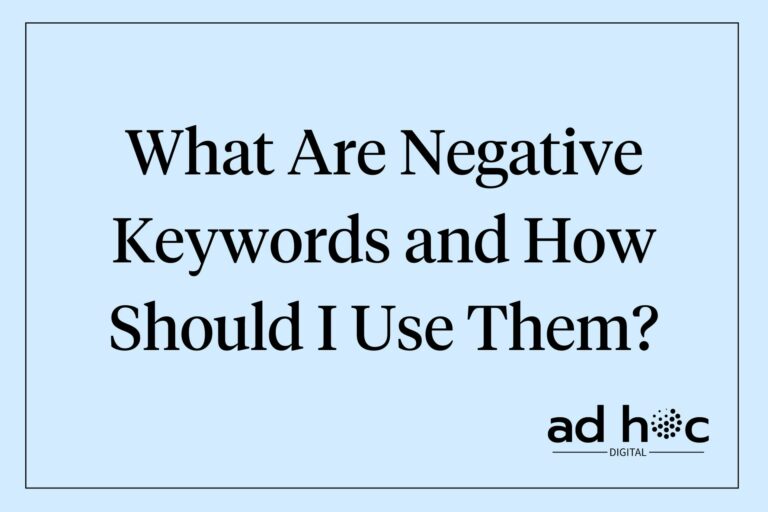How Does Google Ads Bidding Work?
Google Ads bidding is a fundamental aspect of managing successful pay-per-click (PPC) campaigns. Understanding how bidding works can help you optimize your ad spend, improve your ad position, and achieve your marketing goals. This detailed guide will explain the various bidding strategies, how the Google Ads auction works, and how to set up and optimize your bidding strategy.
For foundational insights on crafting effective campaigns, check out our guide on effective Google Ads campaigns for lawyers.
Introduction
Google Ads bidding is the process of setting the maximum amount you’re willing to pay for a click on your ad. It plays a crucial role in determining your ad’s placement on the search engine results page (SERP) and affects your overall campaign performance. By understanding the intricacies of Google Ads bidding, you can make more informed decisions and maximize your return on investment (ROI).
Basics of Google Ads Bidding
What is Google Ads Bidding?
Google Ads bidding involves setting a bid amount that represents the most you’re willing to pay for a click on your ad. This bid competes with other advertisers’ bids in an auction each time a user performs a search that triggers your ad.
Types of Bidding Strategies
Google Ads offers several bidding strategies, each tailored to different campaign goals. These strategies can be broadly categorized into manual and automated bidding.
For a foundational understanding of Google Ads, visit getting started with Google Ads for lawyers.
Bidding Strategies
Manual CPC Bidding
Manual cost-per-click (CPC) bidding gives you control over your bids for individual keywords. This strategy is useful when you want precise control over your spending.
Automated Bidding
Automated bidding uses Google’s algorithms to adjust your bids based on your campaign goals. Here are some common automated bidding strategies:
Target CPA (Cost-Per-Acquisition)
This strategy sets bids to help you get as many conversions as possible at your target cost-per-acquisition.
Target ROAS (Return on Ad Spend)
Target ROAS aims to maximize revenue based on your target return on ad spend.
Maximize Clicks
This strategy aims to get as many clicks as possible within your budget, ideal for driving traffic.
Maximize Conversions
Maximize Conversions sets bids to help you get the most conversions for your budget.
Enhanced CPC (ECPC)
Enhanced CPC combines manual and automated approaches by adjusting your manual bids to try and achieve more conversions.
For more on managing your budget effectively, visit Google Ads budget for lawyers.
How the Google Ads Auction Works
Ad Rank
Ad Rank determines the position of your ad on the SERP. It is calculated based on your bid amount, ad quality (Quality Score), and the expected impact of ad extensions and other ad formats.
Quality Score
Quality Score is a metric that measures the relevance and quality of your ads, keywords, and landing pages. A higher Quality Score can lower your cost-per-click and improve your ad position.
Bid Amount
Your bid amount directly influences your ad placement. Higher bids can lead to better ad positions, but they also increase your costs.
For more on improving ad relevance and Quality Score, visit Google Ads Quality Score for lawyers.
Factors Influencing Bidding Decisions
Keyword Competition
The competitiveness of your chosen keywords impacts bid prices. Highly competitive keywords require higher bids to secure top positions.
Budget Constraints
Allocating your budget effectively is crucial. Ensure you balance between high-performing keywords and those that need more investment.
Campaign Goals
Align your bidding strategy with your campaign goals, whether it’s increasing traffic, generating leads, or maximizing conversions.
Seasonality and Trends
Adjust bids based on market conditions, such as seasonal demand or industry trends, to optimize performance.
For tips on tracking and optimizing performance, visit tracking Google Ads performance for lawyers.
Setting Up a Bidding Strategy
Choosing the Right Strategy
Select a bidding strategy that aligns with your campaign objectives. For example, use Target CPA for lead generation or Maximize Clicks for increasing traffic.
Bid Adjustments
Modify your bids based on device, location, and audience performance to ensure your ads reach the most valuable users.
Testing and Optimization
Regularly test different bid strategies and adjust based on performance data to continuously improve your campaign results.
For more on refining your campaigns, visit updating Google Ads campaigns for lawyers.
Advanced Bidding Techniques
Bid Modifiers
Adjust bids for specific conditions such as device type, location, and time of day to optimize performance.
Dayparting
Dayparting involves adjusting your bids based on the time of day. This can help you target users when they are most likely to convert.
Geo-Bidding
Geo-bidding allows you to adjust bids based on geographic location, ensuring your ads reach the right audience in the right places.
Audience Targeting
Bid more aggressively for high-value audiences, such as remarketing lists or custom affinity audiences, to improve conversion rates.
For more on audience targeting, visit Google Ads audience targeting for lawyers.
Monitoring and Adjusting Bids
Using Google Ads Tools
Google Ads offers various tools to monitor bid performance, such as the Bid Simulator and the Keyword Planner. Use these tools to make informed adjustments.
Analyzing Performance Data
Regularly review key metrics such as CTR, conversion rate, and CPC to assess the effectiveness of your bidding strategy.
A/B Testing
Test different bid strategies to identify the most effective approach for your campaigns. Use the insights gained to refine your bidding strategy.
For more on A/B testing, visit A/B testing in Google Ads for lawyers.
Conclusion
Understanding and optimizing Google Ads bidding is essential for achieving your campaign goals. By selecting the right bidding strategy, continuously monitoring performance, and making data-driven adjustments, you can maximize your ad spend and improve your overall campaign success.
Additional Resources
- Getting started with Google Ads for lawyers
- Google Ads budget for lawyers
- Google Ads Quality Score for lawyers
- Tracking Google Ads performance for lawyers
- Updating Google Ads campaigns for lawyers
- Google Ads audience targeting for lawyers
- A/B testing in Google Ads for lawyers
If you enjoyed this article, subscribe to our newsletter for more valuable resources delivered weekly. Interested in learning more about our services? Fill out the form below, and we’ll contact you shortly.