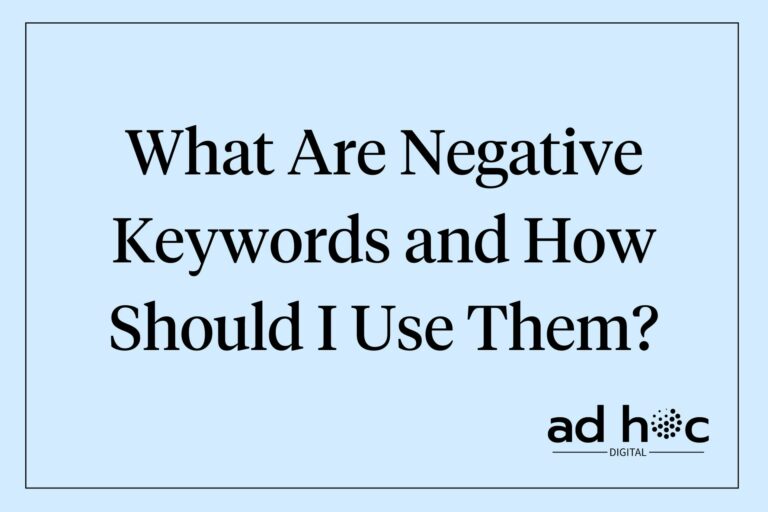Conversion tracking is a critical component of digital marketing for law firms. It allows you to measure the effectiveness of your campaigns, understand your return on investment (ROI), and optimize your strategies to attract more clients. This detailed guide will explain what conversion tracking is, its benefits, and how to set it up for your law firm.
For a comprehensive understanding of campaign creation, visit our resource on effective Google Ads campaigns for lawyers.
Understanding Conversion Tracking
Definition of Conversion Tracking
Conversion tracking is the process of monitoring and recording actions that are valuable to your business. These actions, known as conversions, can include form submissions, phone calls, online chat interactions, and more.
Types of Conversions
For law firms, common conversions include:
- Form Submissions: When a potential client fills out a contact form on your website.
- Phone Calls: Calls made to your firm from a phone number listed on your website or in your ads.
- Appointment Bookings: Scheduled consultations or appointments made online.
- Live Chat Interactions: Engagements with chatbots or live chat services.
For more foundational knowledge on tracking performance, visit tracking Google Ads performance for lawyers.
Benefits of Conversion Tracking
Measuring Campaign Effectiveness
Conversion tracking provides detailed insights into how well your marketing campaigns are performing. By understanding which ads, keywords, and campaigns are driving conversions, you can assess the effectiveness of your marketing efforts.
Optimizing Marketing Strategies
With conversion data, you can make informed decisions to optimize your marketing strategies. This involves reallocating budget to high-performing campaigns, refining ad copy, and targeting the right audience segments.
Identifying High-Performing Keywords
Conversion tracking helps identify which keywords are driving the most valuable actions. This allows you to focus on high-performing keywords and improve your overall search engine marketing strategy.
Enhancing Client Acquisition
By understanding which marketing efforts lead to the most conversions, you can improve your lead generation and client acquisition processes, ultimately boosting your firm’s growth.
For more on improving ad performance, visit improving Google Ads CTR for law firms.
Setting Up Conversion Tracking in Google Ads
Creating a Google Ads Account
If you haven’t already, start by creating a Google Ads account. This platform will be central to setting up and managing your conversion tracking.
Defining Conversions
Define what constitutes a conversion for your law firm. This could be a form submission, a phone call, or an appointment booking. Go to the “Tools & Settings” menu in Google Ads, select “Conversions,” and click the plus button to create a new conversion action.
Adding Conversion Tracking Code to Your Website
Using Google Tag Manager
- Set Up Google Tag Manager: Create an account and set up a new container for your website.
- Add Google Tag Manager Code to Your Website: Copy the provided code snippets and add them to your website’s HTML.
- Create a New Tag: In Google Tag Manager, create a new tag for your conversion action.
- Configure the Tag: Select “Google Ads Conversion Tracking” and enter your conversion ID and label.
- Set Up a Trigger: Define when the tag should fire, such as when a form is submitted.
- Publish Your Container: Save and publish your container to activate the tracking.
Directly Adding Code to HTML
- Generate Conversion Tracking Code: In Google Ads, generate the conversion tracking code for your defined conversion action.
- Add Code to Your Website: Copy the provided code snippet and paste it into the HTML of the page where the conversion occurs, such as the thank-you page after a form submission.
Setting Up Call Tracking
- Create a Call Conversion Action: In Google Ads, go to “Conversions” and create a new call conversion action.
- Configure Call Reporting: Enable call reporting and set up a Google forwarding number to track calls made from your ads.
- Implement Call Extensions: Add call extensions to your ads to encourage users to call your firm directly from the search results.
Setting Up Form Submissions Tracking
- Create a Form Submission Conversion: Define form submissions as a conversion action in Google Ads.
- Add Conversion Code to the Thank-You Page: Place the conversion tracking code on the thank-you page that appears after a form submission to track this action as a conversion.
For more on setting up effective campaigns, visit getting started with Google Ads for lawyers.
Setting Up Conversion Tracking in Google Analytics
Linking Google Ads and Google Analytics
Integrate Google Ads with Google Analytics to track and analyze your conversions more comprehensively. In Google Analytics, go to “Admin,” select “Google Ads Linking,” and follow the prompts to link your accounts.
Creating Goals in Google Analytics
- Set Up Goals: In Google Analytics, go to “Admin” and select “Goals” under the view you want to track.
- Create a New Goal: Click on the “+ New Goal” button and set up your goal, such as form submissions or phone calls.
- Define Goal Details: Provide the details for your goal, such as the destination URL for form submissions.
Importing Goals into Google Ads
- Go to Google Ads: In the “Tools & Settings” menu, select “Conversions.”
- Import Goals: Click on the plus button, select “Import,” and choose “Google Analytics” to import the goals you created.
Best Practices for Conversion Tracking
Accurate Goal Definition
Ensure your goals are clear, measurable, and aligned with your business objectives. Accurately defined goals lead to more reliable conversion tracking data.
Regular Monitoring and Analysis
Regularly monitor your conversion tracking data to stay informed about your campaign performance. Use this data to identify trends and make necessary adjustments.
Continuous Optimization
Based on your conversion data, continuously optimize your marketing strategies. Test different ad copies, keywords, and targeting options to improve conversion rates.
Privacy and Compliance
Ensure that your conversion tracking practices comply with privacy laws and regulations, such as GDPR. Provide transparency to users about how their data is being tracked and used.
For more on maintaining compliance, visit legal compliance for Google Ads lawyers.
Troubleshooting Common Issues
Incorrect Tracking Code Placement
If conversions are not being tracked, check the placement of your tracking code. Ensure it is correctly placed on the relevant pages and that there are no syntax errors.
Duplicate Conversions
Duplicate conversions can occur if the tracking code is triggered multiple times. Ensure the code is placed correctly and only triggers once per conversion action.
Tracking Errors
If you encounter tracking errors, review your configuration in Google Ads and Google Analytics. Ensure that all settings and integrations are correctly set up and that your tags are firing as expected.
Conclusion
Conversion tracking is essential for understanding and optimizing your law firm’s digital marketing efforts. By setting up and monitoring conversion tracking in Google Ads and Google Analytics, you can make data-driven decisions to enhance your campaigns, improve lead generation, and ultimately grow your firm.
Additional Resources
- Tracking Google Ads performance for lawyers
- Improving Google Ads CTR for law firms
- Getting started with Google Ads for lawyers
- Effective Google Ads campaigns for lawyers
- Legal compliance for Google Ads lawyers
If you appreciated this post, consider subscribing to our newsletter for weekly resources. To learn more about our services, simply fill out the form at the bottom of this page, and we’ll contact you soon.